- GO tot he tab memoQ:
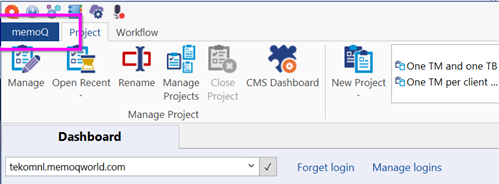
2. Go to Activation:
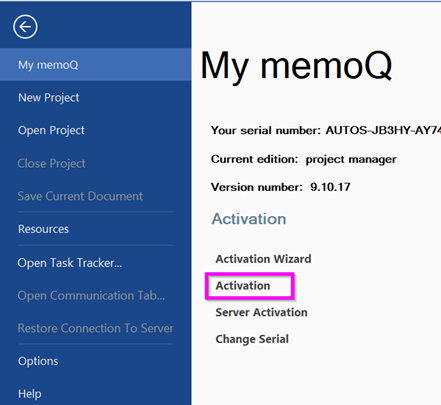
3. Click on the tab “CAL”:
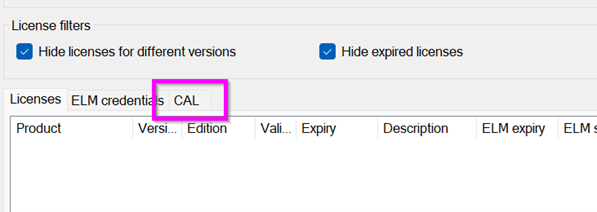
4. Change the name of the CAL server to tekomnl.memoqworld.com:
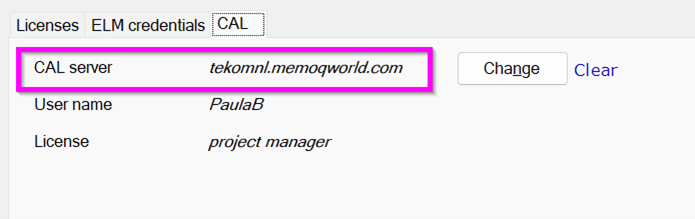
5. Log in with your memoQ account.
< 1 min read
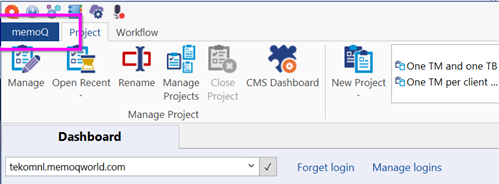
2. Go to Activation:
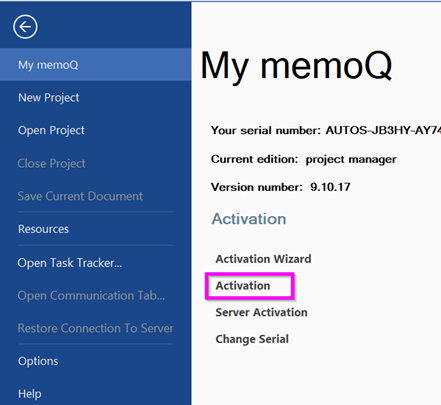
3. Click on the tab “CAL”:
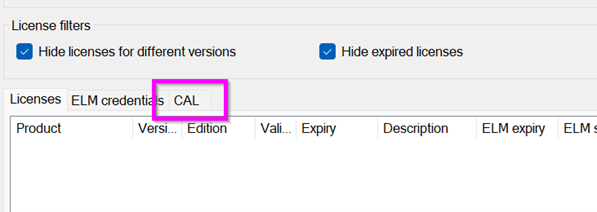
4. Change the name of the CAL server to tekomnl.memoqworld.com:
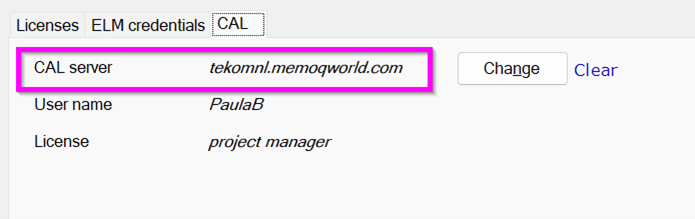
5. Log in with your memoQ account.